The Bookkeeper's Blog
Home to some of the best knowledge nuggets savvy bookkeeping entrepreneurs need to know. Learn what you need to know about growing a successful firm, building a team of ahh-mazing bookkeepers, and more.

Simplify Your Charts of Accounts for Success
The Chart of accounts is ever-evolving and can be simple or complex. We recommend first starting with the simple chart of accounts, which aligns with the tax mapping (LLC, S corp, etc.), then adding to it as needed. The more complex the COA is, the more difficult it is to prepare taxes, and the more difficult it is to find the right category when managing the books. If the client has more than 100 chart of accounts, you will need to charge more because of the difficulty in figuring out where everything goes.
Understand the Client's Business: Start by getting a clear understanding of how your client operates; their revenue, expenses, and aspirations. Instead of asking your client "How do you want your data?" try asking “What information do you need to make business decisions?" This shifts the focus to practicality. If a client says they want it broken down in 20 sub-accounts under office supplies, for example, you need to ask them if they will be making business decisions based on how much toilet paper is purchased! (Let’s keep things relevant)
Key Profit and Loss Categories: Identify and list critical categories covering income, cost of goods sold, and expenses. Use the tax mapping lines in QBO to determine how each category is mapped to taxes.
Key Balance Sheet Categories: Choose clear, descriptive names. For example, Include the institution's name and the last four digits of the account number for bank, loan, and credit card accounts.
Keep It Simple: Keep the names short so you can see them in a drop-down menu while working in QBO. Follow the tax mapping to create the first set of accounts. Most small businesses do not need account numbers.
Select Account Names and Numbers: Choose clear and descriptive names for each account to make it easy to understand and use. An account name is not a vendor name or a person’s name.
Number Accounts: If you decide to use numbers, they should follow the universal numbering system. The commonly accepted order is as follows: 1000 – 1900 is assets, 2000 – 2900 is liabilities, 3000 – 3900 is equity, 4000 – 4900 is revenue and 5000 – 5900 is expenses. These are listed in numerical order to make them easier to find.
Consider Sub-Accounts: Create sub-accounts to categorize expenses or assets further. For instance, website fees can be a sub account of Advertising because Advertising is what the CPA will be looking for when preparing taxes. There is no such tax line for “website.” Consider only one level deep with sub accounts. They tend to get too long to see when you are working in other areas while trying to assign a COA.
Review and Refine: Regularly review the chart of accounts to ensure it remains relevant to the business's changing needs. Hide any accounts that are not in use anymore. You can also merge any accounts if the client has several of the same accounts.
Train Your Clients: Educate your clients on how to use the chart of accounts and how to maintain accurate records. Encourage consistency in recording transactions.
By following these steps, you can create a structured and organized chart of accounts perfectly tailored to your client's business. This makes bookkeeping a breeze and sets them up for success.
Need some help while setting up a client's COA? Schedule a coaching call with me and we can go through it together! https://coachingbookkeepers.com/coaching
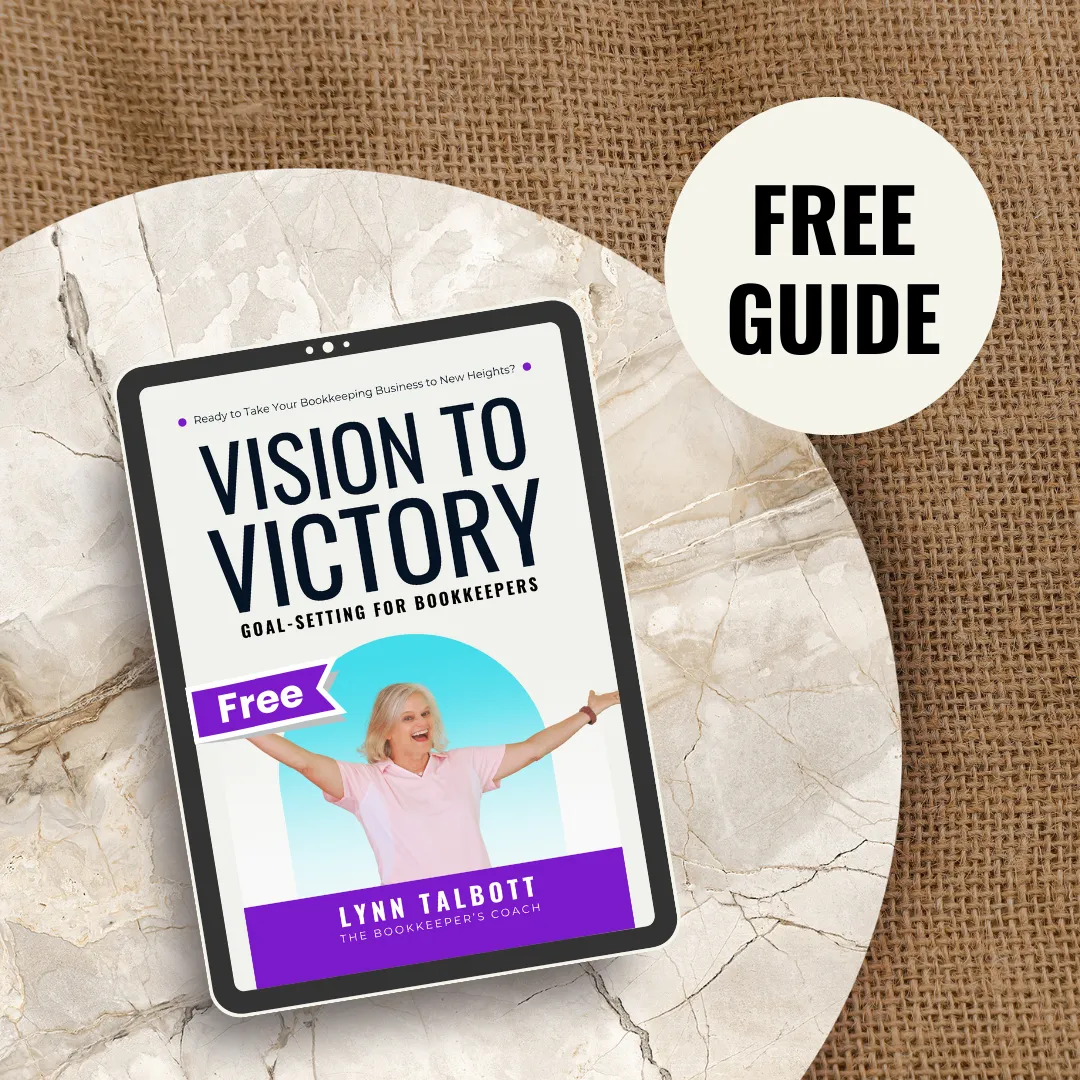
free guide & workbook
Vision to Victory:
Goal-Setting for Bookkeepers
Discover the goal-setting framework that helped me build and sell a million-dollar bookkeeping firm.
Don't let another year pass you by – it's time to turn your vision into victory.

© 2025, The Bookkeeper's Coach, llc
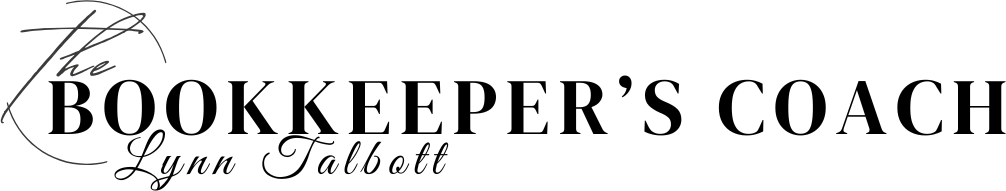
LinkedIn
Youtube
Facebook
Instagram